How To Install Hacker's OS in Virtual Box
Installing Kali Linux in VirtualBox
The first thing to get straight is if your looking for a distribution to learn Linux or are looking for a general-purpose Linux desktop distribution, web design, gaming etc Kali should not be your first choice. Instead go for a Linux distribution like Ubuntu or Mint.
There is a version of Kali for almost every type of computer, from raspberry pi to Chromebooks, they have a more light weight versions for older PCs or for customizing your own image, there is even pre-built virtual machine that you just load into Virtual box or Vmware .
FULL VIDEO TUTORIAL ALSO AVAILABLE BELOW
WATCH THE VIDEO TUTORIAL
STEP-1
Open the virtual box,select the name, type,version and initialize the memory size
after that click on create option....
STEP-2
select the file location and mark VDI (VirtualBox Disk Image)
STEP-3
STEP-4
Select the language and click on continue
FULL VIDEO TUTORIAL ALSO AVAILABLE BELOW
STEP-5
STEP-6
STEP-7
STEP-8
FULL VIDEO TUTORIAL ALSO AVAILABLE BELOW
STEP-9
STEP-10
STEP-11
STEP-12
This screen will appear after installing the OS
STEP-13
→VIDEO TUTORIAL 1
FINALLY WE INSTALLED LINUX IN OUR PC USING VIRTUAL BOX....
WE CAN ALSO INSTALL LINUX IN VMWARE.....
IN THE NEXT POST I WILL SHOW YOU HOW TO INSTALL LINUX IN YOUR ANDROID PHONE....
WATCH MY PREVIOUS POST "HOW TO RUN LIVE LINUX"....
👉READ MORE : NOKIA 6 COMPLETE REVIEW 👈
👉READ MORE : Xiaomi Mi 5 FULL Specifications👈
👉READ MORE : Motorola Moto G5S Plus detailed specifications 👈
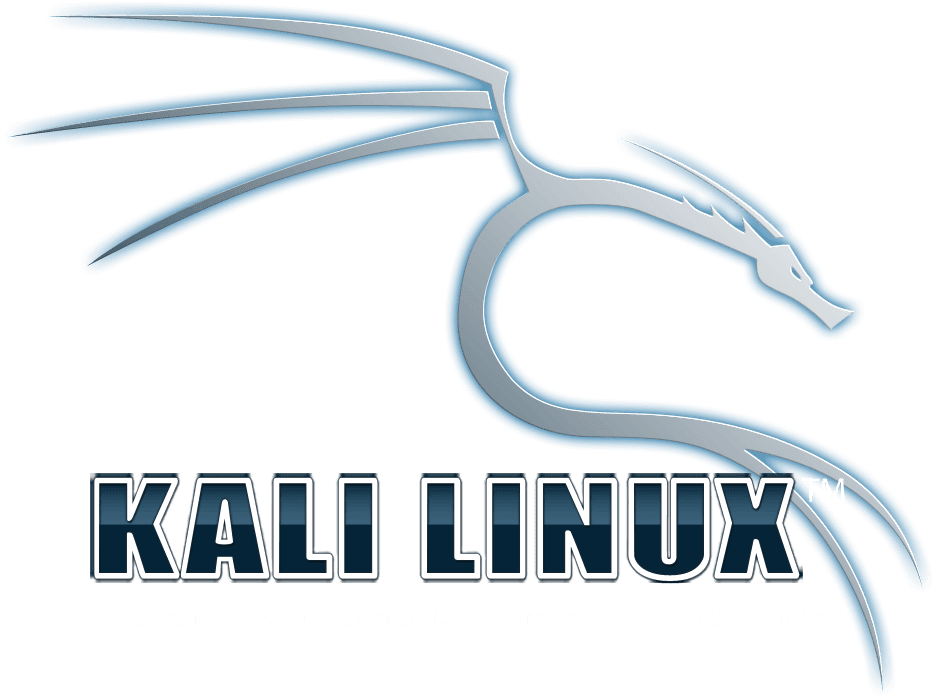
















Comments
Post a Comment
COMMENT HERE....